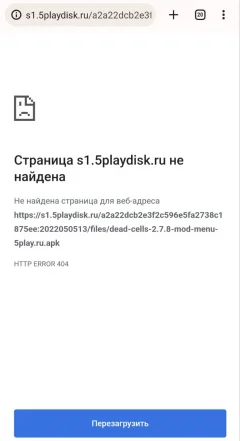Troubleshooting file downloads
Causes
Aggressively configured ad blockers (browser plug-ins and extensions, antivirus programs, firewalls) can prevent the file from downloading, make sure to add our site to the exceptions! It is also very often impossible to download files due to the included VPN.
How to fix the error
Wait for the timer to finish, then click the Download button. If, after clicking on the Download button, the browser gives an error 404, disable or enable VPN and restart the device. Usually this is enough.
Sometimes there are cases when VPN or Proxy is configured on the router, in which case you need to reconfigure the equipment, or, if possible, connect to another Wi-Fi network or use the Internet of mobile operators (3G / 4G / 5G).