Calendar Widget is one of the most useful widgets for Android. This widget allows you to use the Google calendar on your desktop in a beautiful shell. The key feature of this software is a very detailed manual, which is available by clicking on the shortcut from the menu.
Like most widgets, this is added to your home screen using desktop preferences (long tap on the main screen). Included is a single informer, who, by the way, you can easily configure to the needs of the user. By default, the widget takes up almost the whole screen (4x4), but if desired, it can be shrunk to 3x3 by means of the operating system. Long tap on the widget activates the strip by pulling which you can increase or decrease the size of the informer.
Of functionality Calendar Widget it is worth noting a simple synchronization from active calendars on the device. The dates for which the user has marked an event marked with a special color indicator. Press on the day of the week or event-opens the calendar. Navigate months by clicking the cells marked with arrows.
In the upper right corner of the widget is a shortcut to open the settings application. In the Calendars tab, you can mark the accounts to synchronize, the View menu opens the customize look of the widget, and the Setting item of the month allows you to select the days for the weekend and the first day of the week. You can also activate the numbering of the weeks.
Calendar Widget - quality application that simplifies navigation on the standard calendars, and has all the necessary functionality for easy synchronization of all events.
Like most widgets, this is added to your home screen using desktop preferences (long tap on the main screen). Included is a single informer, who, by the way, you can easily configure to the needs of the user. By default, the widget takes up almost the whole screen (4x4), but if desired, it can be shrunk to 3x3 by means of the operating system. Long tap on the widget activates the strip by pulling which you can increase or decrease the size of the informer.
Of functionality Calendar Widget it is worth noting a simple synchronization from active calendars on the device. The dates for which the user has marked an event marked with a special color indicator. Press on the day of the week or event-opens the calendar. Navigate months by clicking the cells marked with arrows.
In the upper right corner of the widget is a shortcut to open the settings application. In the Calendars tab, you can mark the accounts to synchronize, the View menu opens the customize look of the widget, and the Setting item of the month allows you to select the days for the weekend and the first day of the week. You can also activate the numbering of the weeks.
Calendar Widget - quality application that simplifies navigation on the standard calendars, and has all the necessary functionality for easy synchronization of all events.
Download Calendar Widget free for android
Login or register to post comments

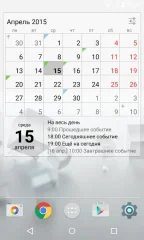


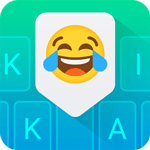

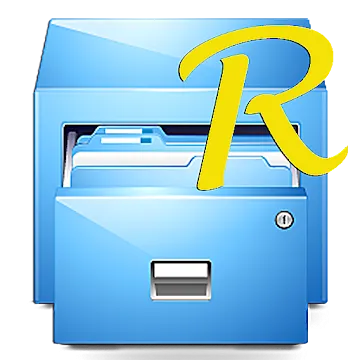

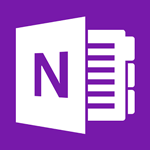

Comments 0