Solid Explorer File Manager

- Updated
- Version 2.8.39
- Requirements Android 4.4
- Genre Productivity
- Price Free
Solid Explorer File Manager - quality file Manager for Android, which is perfect not only for viewing files and folders on the device, and for packing and unpacking archives. Despite its small size, it has all the necessary tools to work with FS device.
The main screen default displays the contents of the internal memory of the gadget, and in the future will be to remain the current location. Since Solid Explorer File Manager created according to all rules of Material Design, the main menu of beloved swipe from left to right, or by clicking on a special icon in the upper left corner.
An indicator which displays the workload of the internal memory also serves as a shortcut to quickly go to your home directory. Below are bookmarks, which, by the way, you can edit and move relative to each other. Under the bookmarks are collections, which in most cases lead to media files, and programs installed on the device.
Gear at the top next to the logo leads to the app settings. There you can change themes, customize color schemes, styles change icons, change the sort order of documents, and more. But the main feature of the program is two-pane mode, which is activated in landscape mode. Possible applications of this option are many, and everyone will be able to find the optimal way to use this killermike.
Solid Explorer File Manager is a great program to work with the FS of the smartphones and tablets. Beautiful and comfortable interface combined with dvuhyadernost create an unforgettable user experience.
The main screen default displays the contents of the internal memory of the gadget, and in the future will be to remain the current location. Since Solid Explorer File Manager created according to all rules of Material Design, the main menu of beloved swipe from left to right, or by clicking on a special icon in the upper left corner.
An indicator which displays the workload of the internal memory also serves as a shortcut to quickly go to your home directory. Below are bookmarks, which, by the way, you can edit and move relative to each other. Under the bookmarks are collections, which in most cases lead to media files, and programs installed on the device.
Gear at the top next to the logo leads to the app settings. There you can change themes, customize color schemes, styles change icons, change the sort order of documents, and more. But the main feature of the program is two-pane mode, which is activated in landscape mode. Possible applications of this option are many, and everyone will be able to find the optimal way to use this killermike.
Solid Explorer File Manager is a great program to work with the FS of the smartphones and tablets. Beautiful and comfortable interface combined with dvuhyadernost create an unforgettable user experience.
Download Solid Explorer File Manager free for android
Login or register to post comments




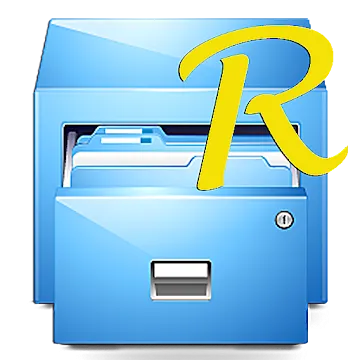

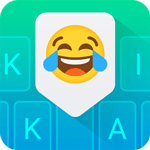



Comments 1