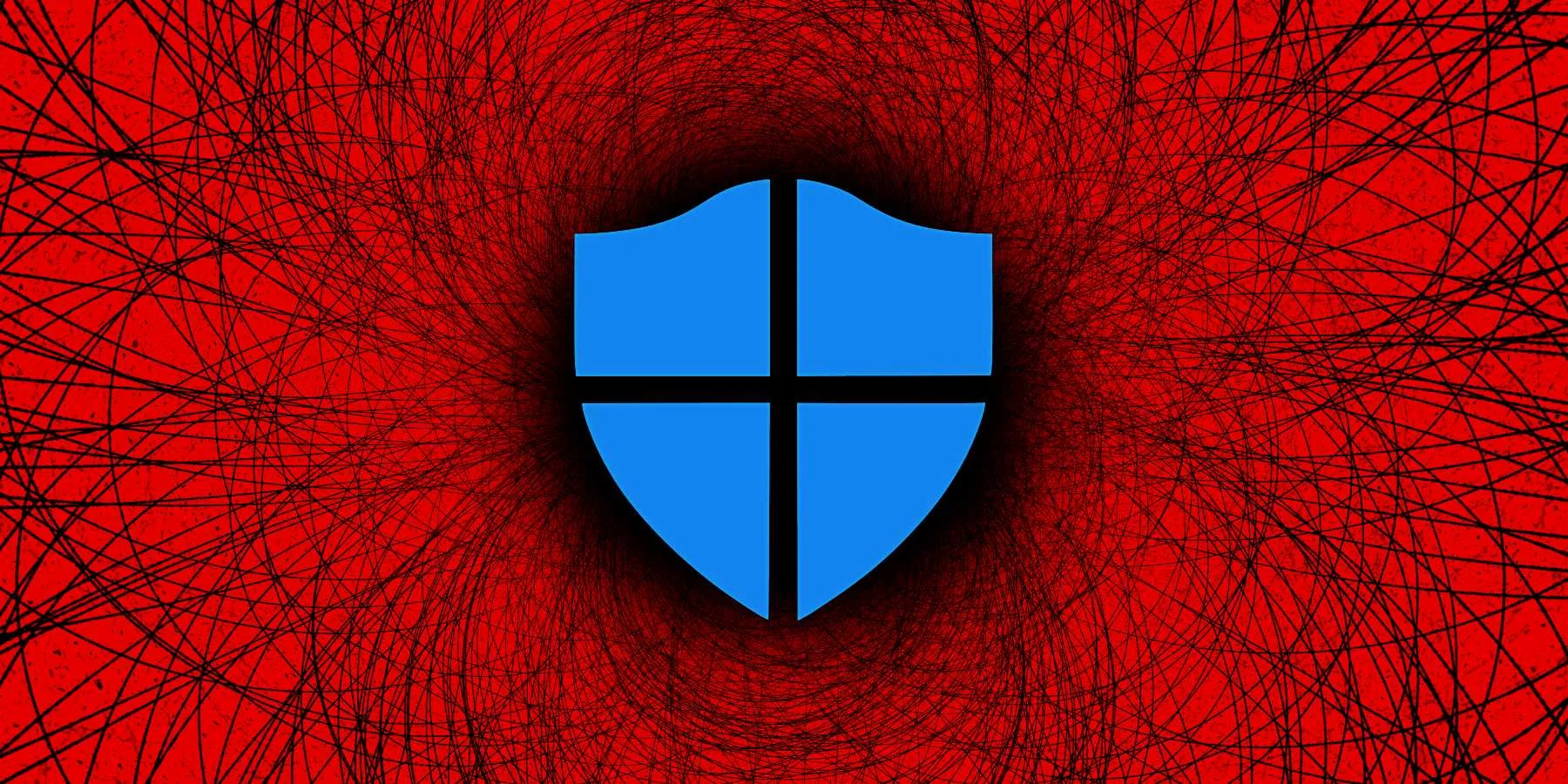
The TechPowerUp portal found a bug in Windows Defender that slows down the performance of desktop PCs and laptops. According to the publication, the error is typical for devices with Intel processors. Microsoft has not yet offered a solution to the problem, but there are already ways to get rid of it.

The detection of the problem was made possible thanks to TechPowerUp employee Kevin Glynn, who developed a special utility. This program is able to monitor and log the activation of performance counters. During the tests, it was found that Windows Defender from time to time activates all seven counters available on Intel chips. For some reason, Defender unnecessarily changes the privilege level of the counters, which leads to a conflict with software that tries to use them at a different level.
This error occurs in Intel processors released since 2008. For example, the 5GHz Core i9-10850 scores 1,000 points less in Cinebench, which means a 6% loss in power. After the results of this testing were published, users of computers with eighth to eleventh generation Intel Core processors also began to notice a similar decrease in performance.
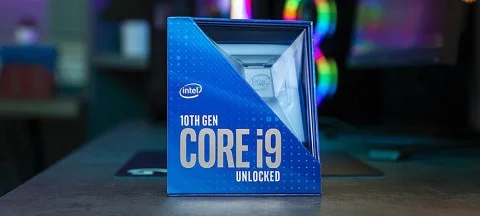
Microsoft has not yet provided solutions to the problem. However, the source offered a number of alternatives. The first of them is the installation of the Counter Control program, which monitors the activity of the counters and puts them into the required mode.
Another way to restore the normal operation of the defender is to download the ThrottleStop v9.5 utility and activate the Windows Defender Boost item in the settings. After carrying out these manipulations, ThrottleStop will start monitoring the antivirus program on a timer and turn off the counters if necessary.
TechPowerUp reached out to Microsoft for comment on the situation, but received no response. It should also be emphasized that the Windows Defender error does not apply to computers with 12th generation AMD and Intel processors.

The detection of the problem was made possible thanks to TechPowerUp employee Kevin Glynn, who developed a special utility. This program is able to monitor and log the activation of performance counters. During the tests, it was found that Windows Defender from time to time activates all seven counters available on Intel chips. For some reason, Defender unnecessarily changes the privilege level of the counters, which leads to a conflict with software that tries to use them at a different level.
This error occurs in Intel processors released since 2008. For example, the 5GHz Core i9-10850 scores 1,000 points less in Cinebench, which means a 6% loss in power. After the results of this testing were published, users of computers with eighth to eleventh generation Intel Core processors also began to notice a similar decrease in performance.
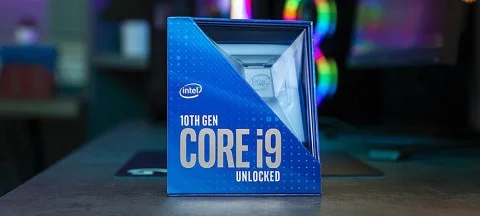
Microsoft has not yet provided solutions to the problem. However, the source offered a number of alternatives. The first of them is the installation of the Counter Control program, which monitors the activity of the counters and puts them into the required mode.
Another way to restore the normal operation of the defender is to download the ThrottleStop v9.5 utility and activate the Windows Defender Boost item in the settings. After carrying out these manipulations, ThrottleStop will start monitoring the antivirus program on a timer and turn off the counters if necessary.
TechPowerUp reached out to Microsoft for comment on the situation, but received no response. It should also be emphasized that the Windows Defender error does not apply to computers with 12th generation AMD and Intel processors.
Login or register to post comments
Comments 0