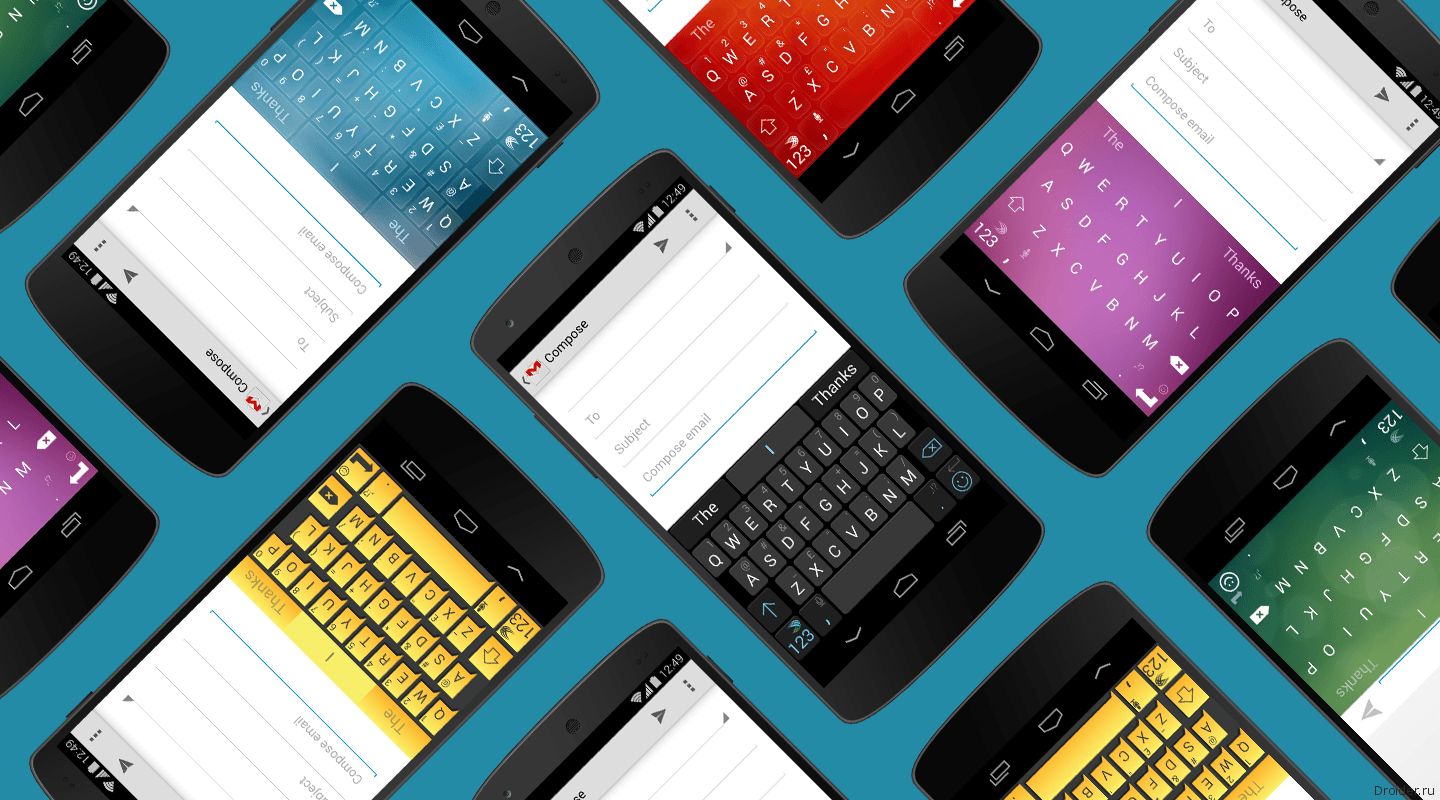
After many months of testing, the SwiftKey keyboard has added a single clipboard for Android and Windows, which makes it possible to copy a text fragment on one device and instantly paste it on the second.

Microsoft acquired SwiftKey five years ago, and the clipboard option via the cloud was added only in the latest 7.9.05 update. To use the function, the user needs to have a PC running Windows 11 or 10; for the second option, you will need at least October 2018 system update. The text can be copied on a mobile gadget and transferred to a PC and back.
To enable the functionality, the user should go to the "Advanced Input" settings on the Android device, there is a "Buffer" tab. In it you need to activate "Synchronize buffer history". For Windows, go to "Settings" -> "System" -> "Clipboard" -> "Synchronization with other devices". At the same time, on both devices, you need to enter the Microsoft personal page.
SwiftKey can be installed on Android and iOS. However, the owners of "apple" smartphones and tablets do not have the opportunity to use the buffer.

Microsoft acquired SwiftKey five years ago, and the clipboard option via the cloud was added only in the latest 7.9.05 update. To use the function, the user needs to have a PC running Windows 11 or 10; for the second option, you will need at least October 2018 system update. The text can be copied on a mobile gadget and transferred to a PC and back.
To enable the functionality, the user should go to the "Advanced Input" settings on the Android device, there is a "Buffer" tab. In it you need to activate "Synchronize buffer history". For Windows, go to "Settings" -> "System" -> "Clipboard" -> "Synchronization with other devices". At the same time, on both devices, you need to enter the Microsoft personal page.
SwiftKey can be installed on Android and iOS. However, the owners of "apple" smartphones and tablets do not have the opportunity to use the buffer.
Login or register to post comments
Comments 0